Solution Series: Hybrid Cable, Splice Box, & Surge Protection All in One
Solution Series: Hybrid Cable, Splice Box, & Surge Protection All in One
~ Jeff Holdenrid
For the last 20 years I have been at DoubleRadius helping to design systems, working with clients. I have been on the ground and on-site with the tower crews as they put in their point-to-point (PTP), point-to-multipoint (PTMP), their Wi-Fi solutions, etc. Because of all that, there are a lot of things I was able to learn over the years to help you.
Recently we have collaborated with a couple of great manufacturers to put together something that, in my opinion, will save people a lot of time and money … and I would like to teach it to you today.
We all know that PoE has been the standard over the years, it is simple and cost-effective. But, there is something that no one seems to notice; the RJ45 (CAT5 port) is the 1st thing to pop at the sign of a static discharge. If there is lightning anywhere in the area, that is the 1st thing to go. I have always been a big supporter/pusher for DC and Fiber over the years (wherever it is possible), and with more and more radios today you now have that option.
For an install we need to run both Fiber and a DC cable up the tower, and because it is 2 cables a lot of times, we will use Fiber Clamps to secure it. Fiber Clamps work great, but if you ask your tower crew to give a review, nine times out of ten they are not favored. They take time, and it is a lot of work for the pieces to come together and sit right. Fiber Clamps do a good job, but they are very time consuming. If you are paying for your tower crew you are wasting your money. … That is where this next idea has come to light.
I would like to thank PPC and Transtector for working with me to build a solution that makes sense and will save time. 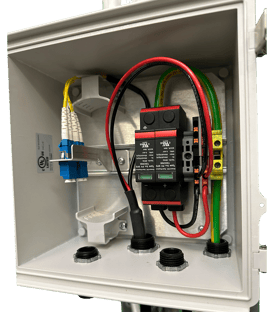
Looking at an IP67 enclosure; you will have a cable running up the Splice Box up through to the main gland, there is a termination piece for fiber, a DC surge protector built in, and a cabling block.
Let’s start with the Transtector DC surge protector, it is rated for 48 volts. There is a 24 volt version, but for today we are focusing on the 48, it is the standard. The DC Surge Protector in your enclosure runs parallel with your power to make it all work smoothly. The really great part about this product is the color-changing smart tag that gives you the ability to see if the product is working correctly. The green strip at the top is an indicator that your surge protector is working correctly, if it turns red there is a problem and it will need to be swapped out. You no longer have to swap out the whole box, just this removable piece.
Putting all the parts and pieces together, next we can look at the cables starting with Hybrid Cables. A Hybrid Cable is nothing new, we have seen a ton of them before. What we are working with today is a ½ inch cable that comes with 1 pair of 12 gauge DC (red and black) and 2 pair of SFP single mode Fiber with LC to LC on the end. On the tower side the same cable comes 12 inches of play in your cables. Now, you have your radio mounted above and this enclosure mounted to your pipe mount (or your tower), but you also have a ground (big green and yellow cable) that runs to the Dinrail making the enclosure grounded to the mount, in turn getting grounded to the tower. If your tower is grounded, or you are on a rooftop, your equipment is now grounded.
With the ½ inch we now can control your cables with a ⅞ inch snap-in and a ½ inch grommet, or use a ½ inch snap-in on the tower. Tower crews love snap-ins, they can just run them down the tower every 3 feet for clean install.On the ground we have 36 inches of the 12 gauge DC cable that you would run into a DC surge protector isolating the static discharge (or the energy from lightning).
You now have your DC rack mount solution from Transtector that your cable would run into, with a jumper to your power supply. When it comes to power supplies any reliable brand will be good to use (ICT, Mean Well, etc). I personally am really excited about ICT’s new Din Rail Solution, it is perfect for what we are discussing. .. They also have rack mounts we did a Solution Series video on a short time ago.
Your fiber cables will now go straight into your SFP ports on your switch. Obviously everyone has a switch that they love to use, and that is perfectly fine, here at DoubleRadius we would recommend a few from the manufacturers that we work with today: Grandstream, Edgecore, Cambium, etc.

Back to the enclosure at the top, you would run a small armored jacketed jumper from your splicer through the grommet at the bottom directly to the radio above. Using a PTP radio from Cambium we can show you how it attaches to the DC connection. We mentioned earlier having 2 SFPs, you can now run your LC to LC to a single radio and have 2 connections in case something ever goes wrong, you can put it into both SFP ports from the one cable. Or, if you are running from East to West, because we have the availability to run multiple DCs and Fibers out, we can run 1 fiber to the east, 1 fiber to the west, and this box will support both. It is a great solution for that, or if you are running an LTE solution. We talk a lot about how LTE radios today have DC and Fiber in them. You have Baicells, Telrad, or maybe you are using Siklu 8010 PTP or Cambium 820 PTP.
 In speaking of the 4 ports; the Cambium 450M uses a 4-conductor cable. Since we have the ports on the DC side we can run 2 up and 4 out, very simple and easy.
In speaking of the 4 ports; the Cambium 450M uses a 4-conductor cable. Since we have the ports on the DC side we can run 2 up and 4 out, very simple and easy.
This IP67 enclosure that snaps in and can be mounted with your antenna or radio with a small jumper attached really is manufacturer agnostic as long as your equipment takes DC and Fiber. This box will work and save you time.
One of the other really cool features I would like to mention when discussing DC surge is the cost. Outdoor surge protectors might range anywhere from $200-$400, this entire enclosure solution, with the DC surge protector and all parts mentioned above, is less than $400!
That is what we are offering at DoubleRadius. Reach out to your DR rep for more information on purchasing. Save time, save money, work smarter not harder.
Give us your feedback! We are getting ready to deploy this design and do our own install coming up. We will take some on-site pictures and share this solution with you on social media, you can see it exposed in real world time.
Again, reach out to your sales rep for your needs. Cables come in multiple lengths and we will be able to supply you with the different length sizes and prices for that.
Hope you enjoyed this video and we look forward to seeing you again on the next Solution Series!



